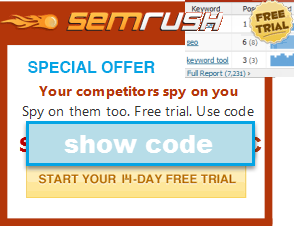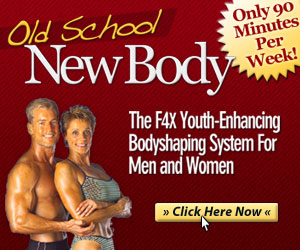Hypertext markup language, as we know it, has being the building block of the world wide web. Combined with CSS and JavaScript, you can convert a dormant website into a responsive website. By saying responsive website, we mean a website that can interact with its users.
HTML has seen several specifications and standards, the current being HTML5. HTML5 has several amazing features such as GEO location, Canvas Drawing, API selections and many more. In fact, you can create games for play on your website with HTML5.
Cascading style sheets (CSS3) makes a HTML file look good, by styling its divisions and layouts. With CSS3, you can create navigation bars, drop down menus and animations without the use of JavaScript.
The HTML5 has a simpler doctype than all other specs of HTML. It is as follows:
<!DOCTYPE html>
It has a simpler meta tag description too, and a simple link description like so
<link rel="stylesheet" href="link.css">
In HTML5, you don't need to specify the type attribute, since the default stylesheet for HTML5 is CSS.
HTML5 accepts even deprecated tags and also allows xhtml tags. It is very easy to learn and fun to use. In our upcoming articles, we'll go into greater detail on HTML5
This article was written by Satyakam Pradhan of Tech Allianz - A blog on the latest in tech news, gadgets and mobile devices. Log on to http://techallianz.info to check out his blog.